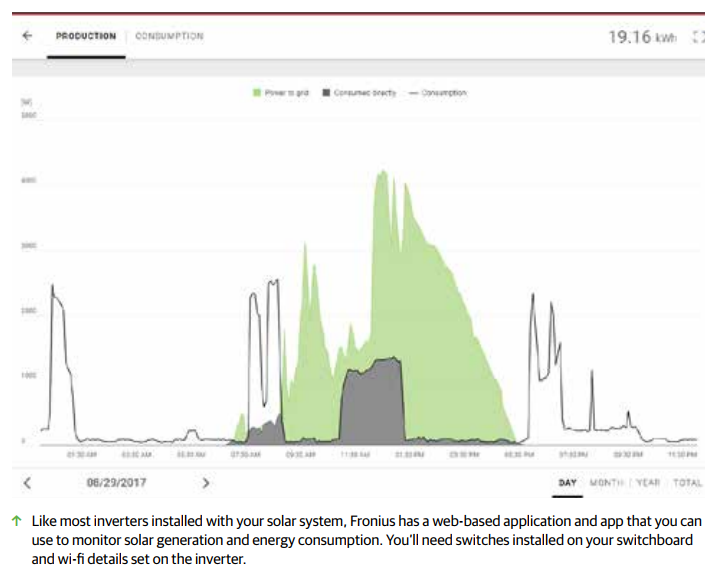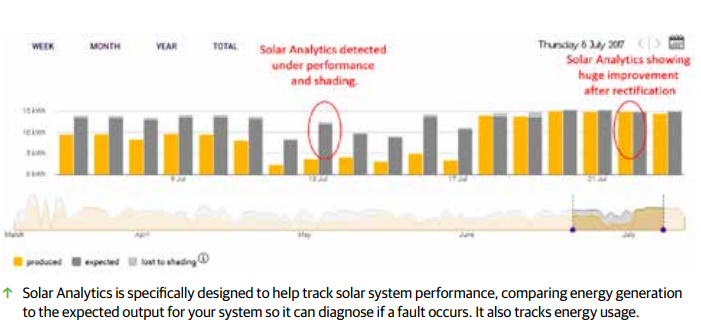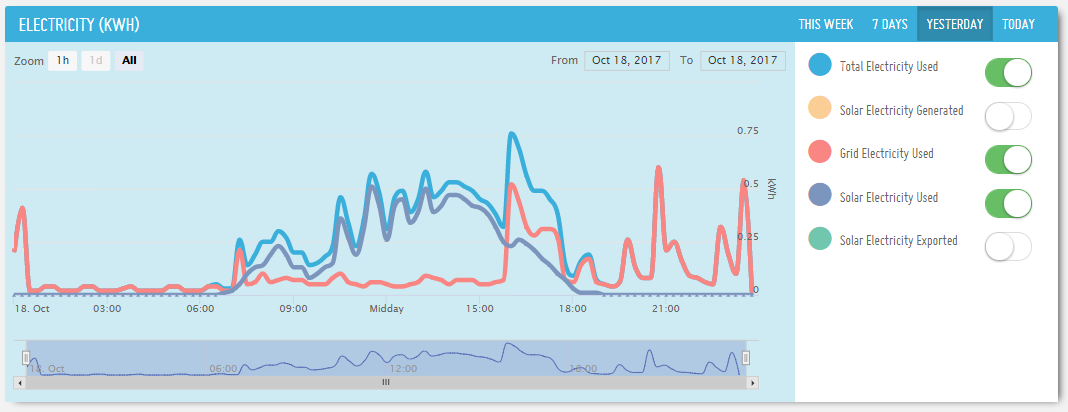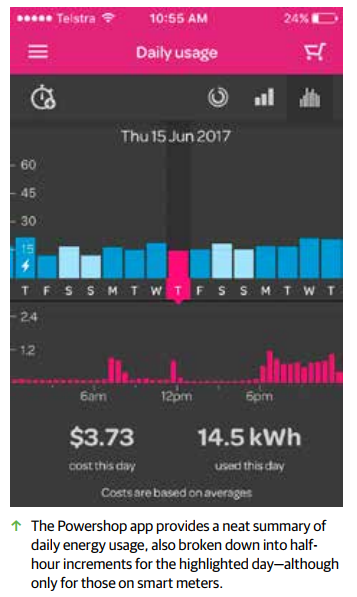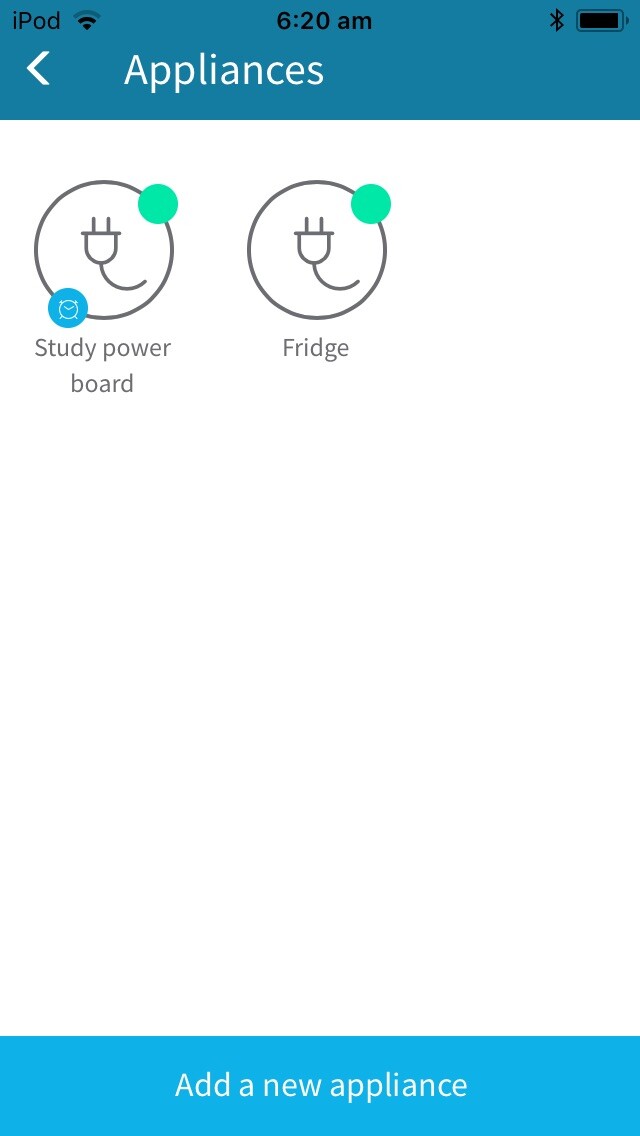Do you have a clear picture of what’s actually using electricity in your home and how much that costs? If you’re like most Australians, you almost certainly don’t.
Historically, this hasn’t been an issue because electricity bills weren’t a major concern for most households – and in any case, the number of devices was probably small. But these days electricity prices are high and there are likely to be more electricity-consuming devices plugged into the walls of any given home than the occupants can think of off the top of their head.
Many Aussies have turned to solar panels to help them fight rising prices. Rooftop solar is now affordable and commonplace in Australia -‘the Hills Hoist of the 21st century’. However, comparatively low solar feed-in tariffs in most places means that solar homes have little incentive to send solar electricity into the grid – and every incentive put it to use directly. Despite this fact, many (if not most) solar system owners would be at a loss if you asked them how much energy their system produced yesterday – never mind the proportion that they managed to ‘self-consume’.
Compare Solar & Battery Quotes
Types of energy monitoring & management systems
Thankfully, there’s a growing number of products on the market that leverage modern communications technology to shed light on household energy consumption and solar generation. These devices take a range of approaches and offer a range of functionalities, but can generally be classed as either monitoring systems or management systems.
As the name would imply, a monitoring system allows the user to ‘see’ what’s happening with their electricity (usually via an app or web-based portal), while a management system lets them not only observe but also ‘reach in’ and control which devices switch on at what times. In reality, the line between these two types of systems is becoming increasingly blurred as platforms that once offered only monitoring get aftermarket add-ons or undergo remote software upgrades to let them do more.
Monitoring & management systems can be lumped into roughly five categories based on how they are physically installed in the home.
-
- Device-level monitors/controllers include ‘smart plugs’ for general power outlets, ‘hard-wired’ units that connect directly to appliances, and ‘smart’ devices/appliances themselves. These types of units sit somewhere between a power outlet and a device’s plug or are embedded within it. Once connected to WiFi, they let the user monitor energy consumption, and can be set on a timer or switched on and off manually from afar.
- ‘Floating’ wireless hubs work in conjunction with smart plugs and smart appliances over a WiFi network.
- Meter board systems are installed in or near your meter box, with clamps attach to the various circuits of the home (including solar & batteries, if available).
- Inverter-based systems come embedded in the inverter of a solar system or battery; they may or may not be able to monitor electricity consumption within the house.
- Smart meter-based systems use the home’s digital meter itself as the monitoring and control hub; these systems may be owned by the household or their electricity retailer/utility, depending on the location and circumstances.
carbonTRACK unit (grey box) installed at the author’s home. A crowded meter board required that the unit be installed in a separate, weatherproof enclosure – but it’s still a ‘meter board’ system.
Monitoring: What and what level of detail?
When it comes to monitoring what’s happening inside your home energy system, different platforms have different capabilities. Below is a breakdown of parameters that a system may be able to monitor – useful to keep in mind for asking questions as you shop around and compare monitoring products.
Note that the time increments for monitoring will vary by the system installed – some will show data flows in real-time or near real-time, while others may show it in 15-minute or half-hourly chunks. Most systems will show some kind of historic analytics as well, so that users can compare recent data to past data to gain insights and improve the home’s ‘energy effectiveness’.
Possible monitoring parameters:
- Energy consumption
- Generalised demand curve – Total energy draw for your home, regardless of whether it comes from the grid, solar or batteries
- Demand by circuit – Homes usually have several circuits at the switchboard; some platforms allow users to ‘see’ electricity flow to several or all circuits in addition to overall demand, but it’s up to the users to know which appliances are on which circuits
- Demand by device – All device-level monitoring platforms will show the demand curve for the devices they’re attached to; many central hub units will also allow individual device monitoring in conjunction with smart plugs and Zigbee / Z-wave controls
- Solar energy
- Solar generation – How much solar energy has been produced in total?
- Solar self-consumption – How much solar has been used by the home?
- Solar export – How much solar has been sent into the grid?
- Solar into battery – How much solar has been used to charge batteries?
- Battery storage
- Battery state of charge – How much energy is stored in the battery relative to the total possible storage capacity?
- Battery charging – Is the battery charging, and at what rate?
- Battery discharging – Is the battery being discharged to meet household demand?
- Battery grid export (if applicable) – For ‘selective energy export’ programs (such as Reposit Power’s GridCredits), how much stored energy has been sent into the grid at a premium?
- Electricity bill
- Grid consumption charges – How much energy has been drawn from the grid, at what rate(s) and at what total cost?
- Solar feed-in credits – How much solar has been sent into the grid, at what rate and at what total value?
- Savings thanks to solar & batteries – How much has the household managed to reduce its electricity bill through solar & batteries?
- Energy independence – How much energy is the home sourcing from solar & batteries – vs importing from the grid?
Energy consumption & solar monitoring with Fronius inverter.
Solar panel shading identification with Solar Analytics.
Energy consumption monitoring with carbonTRACK.
Electricity bill monitoring with PowerShop app.
Control: What and how?
The next thing to consider is the system’s control capabilities: What appliances and devices can be monitored in the home, and how does it manage them? Below is a breakdown of some of the questions that are useful to ask when trying to decide between product options.
- Can the system be used to switch things on and off – either on the device or circuit level? For system that have a central hub, will it communicate with third party devices such as smart plugs or other ‘Internet of Things’ (IoT) appliances?
- What are the options for remote control? (E.g. on/off switch, timer schedule or algorithm/rule-based.)
- If control happens on the device level, are more subtle adjustments to their operation possible? (E.g. adjusting the thermostat on an AC unit.)
- What wireless mediums can be used for control? (E.g. Zigbee & Z-Wave protocols, WiFi, etc?)
- For systems with solar, can certain devices be automatically switched on when excess solar energy is available? (E.g. water tank element?)
- For systems with batteries, can batteries be automatically ‘pre-charged’ with cheap off-peak grid electricity to meet demand on days where low sunlight levels and high energy are anticipated?
Zigbee-enabled device control (switching & scheduling) with carbonTRACK app.
Other features
Depending on the product, there are a number of other bells and whistles that may come with the system. Some of the potential ‘extras’ include:
- Notifications & warnings about the home energy system – such as if you’re using significantly more energy than usual or if there is a dangerous ground fault in a solar PV system.
- Integration with home security systems, electric vehicle charging systems, etc
- Solar and/or battery sizing recommendations (for homes that don’t already have them)
 How does it connect?
How does it connect?
One more thing to keep in mind when choosing a monitoring/management system is how it connects to the internet. The two most common ways are standard WiFi and GSM / mobile phone.
WiFi is a popular option because it is ubiquitous in modern homes and comes at no additional cost, as any household with an internet connection most likely has it. However, WiFi connections can be unreliable and in troublesome to re-establish in the event of an outage. Additionally, WiFi connections are less secure than GSM connections, which may raise privacy and safety concerns.
Monitoring/management systems that use GSM connections are generally more reliable and more secure than WiFi. However, they may come at an additional monthly cost. Be sure to check the specifications of the units you’re considering as well as the terms of sale to know what you’ll be committed to before you make your decision.
Energy monitoring & management systems: A quick comparison
This table will be updated with more details as we become aware of them, and as new products come onto the Australian market. (This table originally appeared in this article about home energy management & monitoring systems.)
Compare solar & battery storage quotes from installers in your area.
Compare Solar & Battery Quotes
This article was written by James Martin for the Alternative Technology Association’s Renew Magazine; the full version appeared in Renew issue 141.
- Solar Power Wagga Wagga, NSW – Compare outputs, returns and installers - 13 March, 2025
- Monocrystalline vs Polycrystalline Solar Panels: Busting Myths - 11 November, 2024
- Solar Hot Water System: Everything You Need to Know - 27 February, 2024